Add a BCS website shortcut to your phone:
Step 1: Click control menu

Step 2: Click "Add to Homescreen"
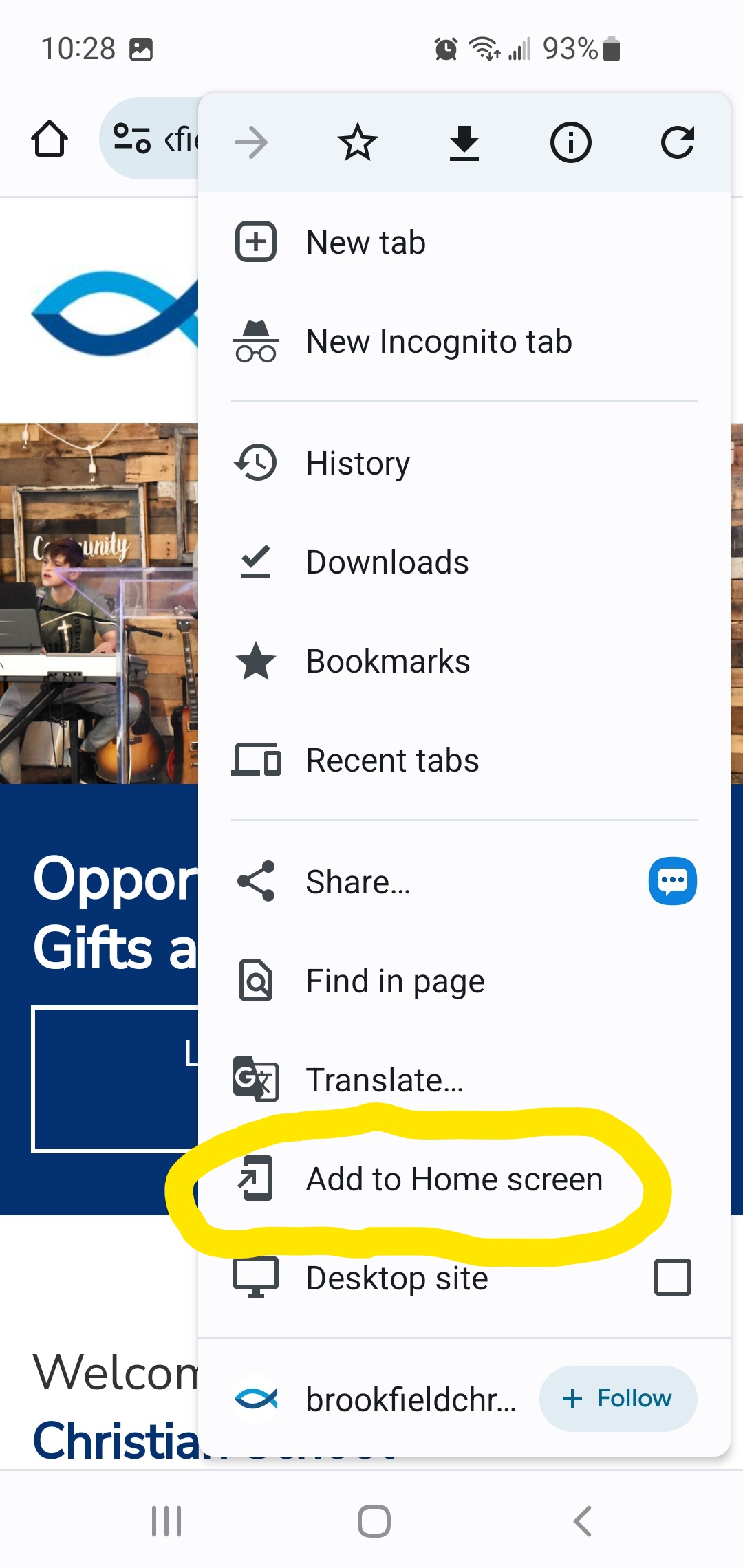
Step 3: Click "Add"
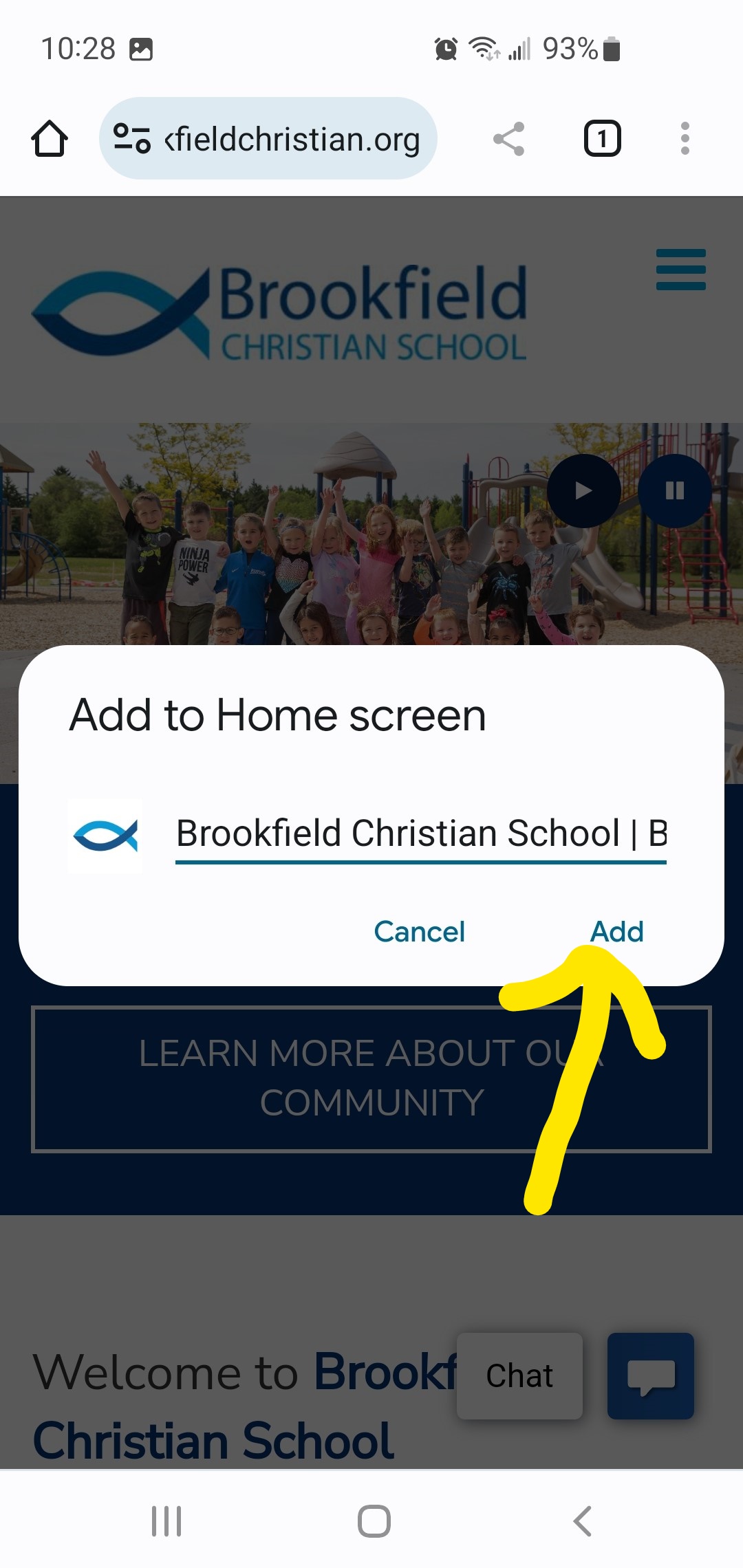
Step 4: Click "Add"
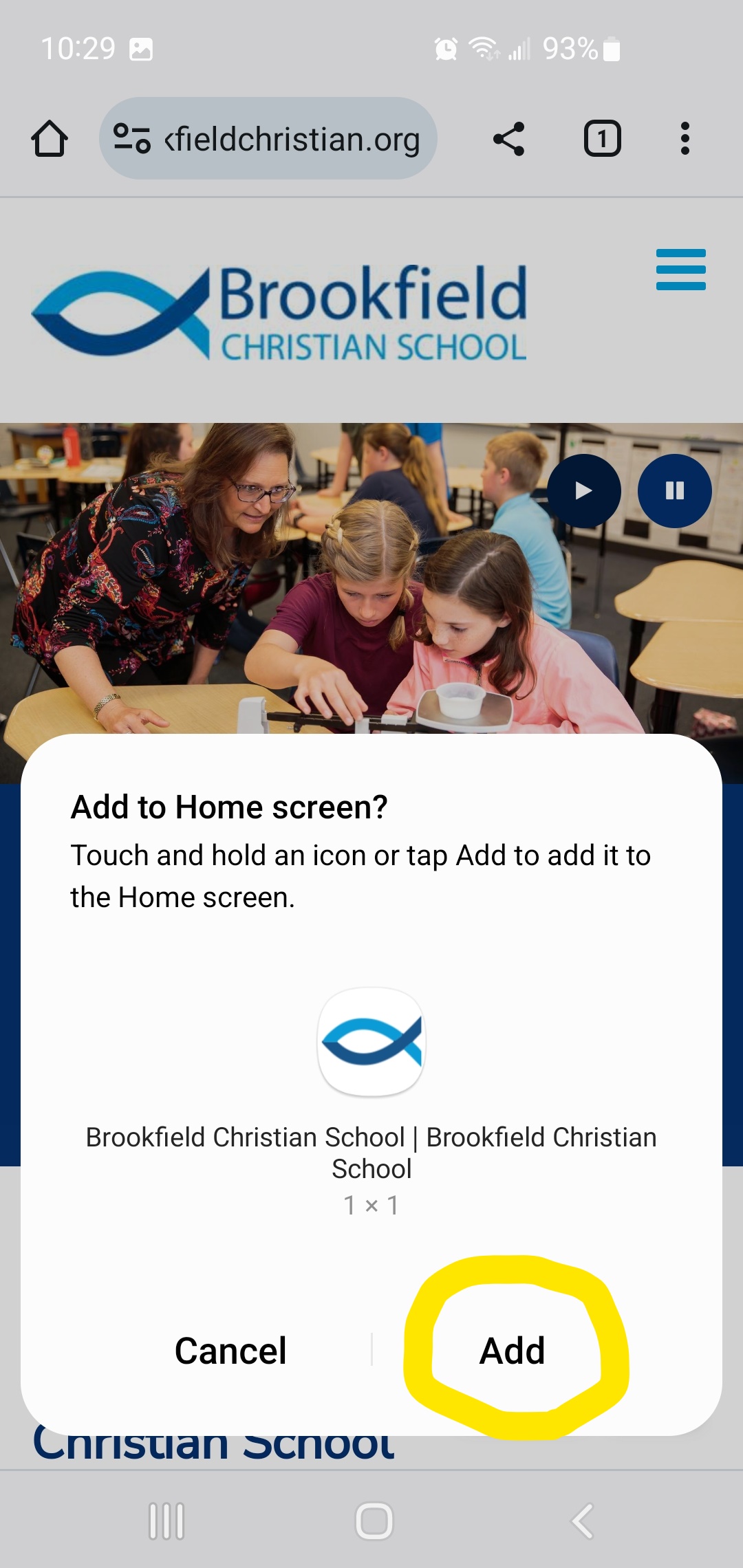
Step 5: Done. Enjoy your newly installed shortcut!

Add shortcuts for the Family Hub and FACTS Family Portal:
Repeat the steps above, beginning at each website:
FACTS Family Portal (District Code: BF-WI)
This site provides information using PDF, visit this link to download the Adobe Acrobat Reader DC software.
